Activity Stack:-An android application usually contains
lot of activities .
##When a user starts an activity, Android OS push that into a stack.
##If user starts another activity, then first activity goes down and newly start activity add to the top of the stack.
##When user push back button, then top activity is destroyed and the activity which is below the top activity is resumed.
For example:-
(a) When user received a message on android phone. It see a list of message in inbox, this is activity 1.
(b) When user opens a message for reading , this is activity 2.
(c) After that user reply on that message, this is activity 3.
(d) Then the press back button and get Activity 2 again. Activity 3 has been destroyed.
##When a user starts an activity, Android OS push that into a stack.
##If user starts another activity, then first activity goes down and newly start activity add to the top of the stack.
##When user push back button, then top activity is destroyed and the activity which is below the top activity is resumed.
For example:-
(a) When user received a message on android phone. It see a list of message in inbox, this is activity 1.
(b) When user opens a message for reading , this is activity 2.
(c) After that user reply on that message, this is activity 3.
(d) Then the press back button and get Activity 2 again. Activity 3 has been destroyed.
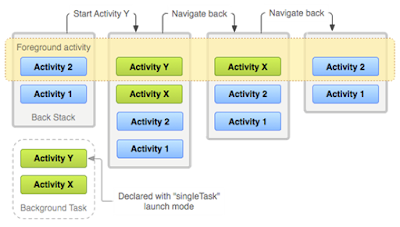
Comments
Post a Comment